Buy 10 drinks
to
get 1 free in store
1. Open the app in store and tap 'Shop'. Scan the QR code that appears in the app at the till.
2. If you're ordering from a Costa Express, tap 'Machine' in the app instead. Whilst your drink is being made, tap 'Collect beans only' and scan the code displayed on the machine's screen.
3. You'll get 1 bean with every Costa crafted drink you buy. Just collect 10 beans to get a free drink!
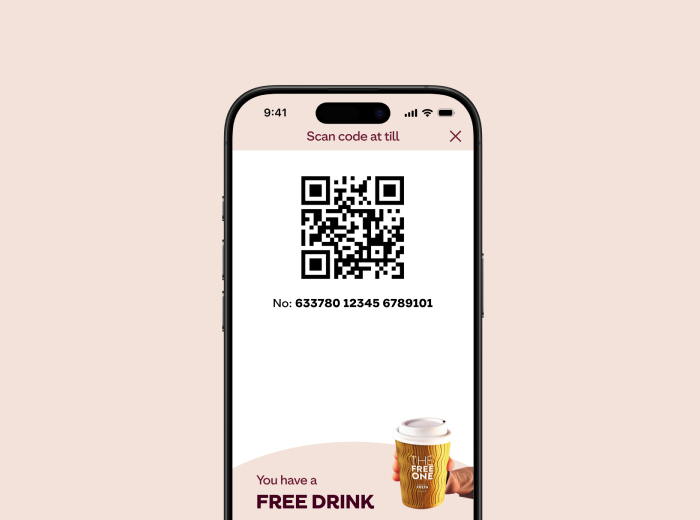
Redeem your
free drink in store
1. Come in store once you've collected 10 beans and select ‘Rewards’ in the app. Your free drink will be waiting for you.
2. Tap the 'Free drink' reward and then 'Use now'. You can redeem your free drinks at once, or save them for later - you'll have up to 3 months to decide.
3. A QR code will appear for you to scan as normal at the till.
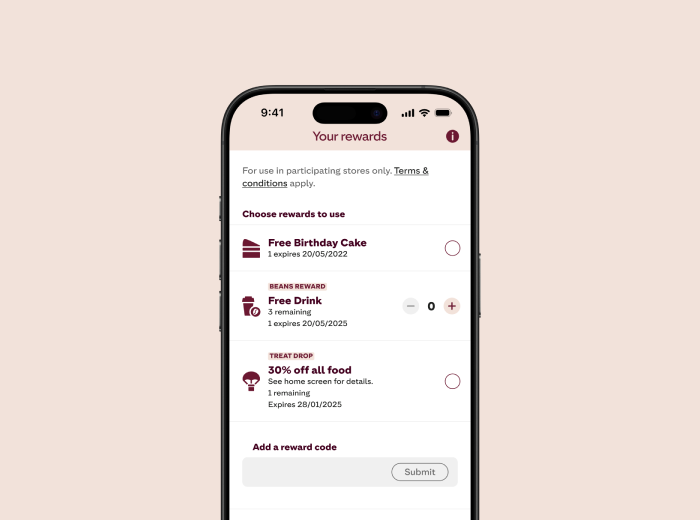
Get free cake
for your birthday
1. Opt into marketing, then let us know when your birthday is - tap 'Settings' then 'View and edit birthday' in the app.
2. When your big day arrives, open the app and check the rewards screen. A reward will be waiting for you to use on a cake of your choice.
3. Pop in store, tap the reward and then 'Use now'. A QR code will appear for you to scan as normal at the till.
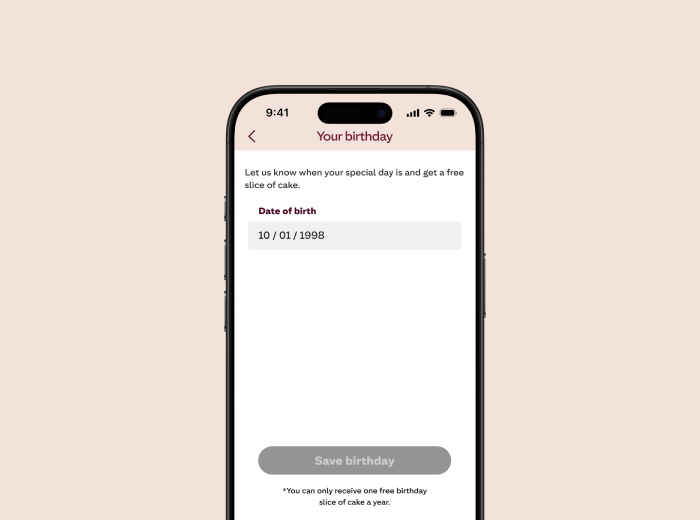
Buy 5 to get 1 free
with a reusable cup
1. Come in store and hand the barista your favourite reusable cup as you order.
2. Open the app and select 'Shop' to scan the QR code that appears as normal at the till.
3. You'll get a bean in your account, plus an extra one for going green, helping you get your free drink faster.
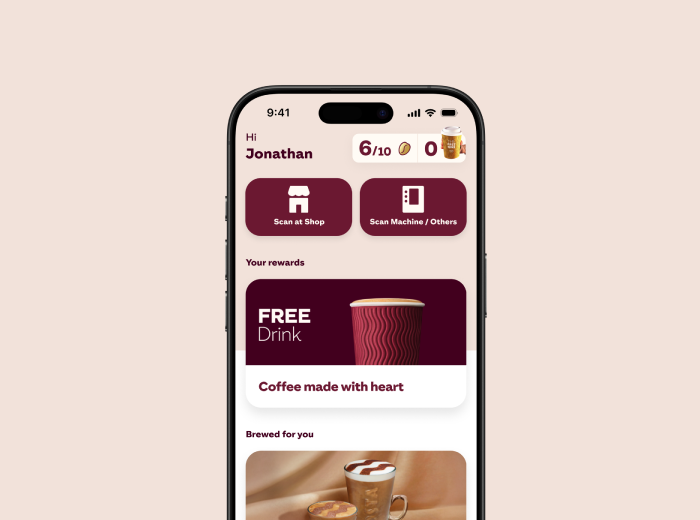
Redeeming
exclusive rewards
1. Come in store and select ‘Rewards’ in the app.
2. You can choose the rewards you want to use now or save for later. Keep an eye on the expiry dates so you don't miss out.
3. Select the reward you want and tap 'Use now'. A QR code will appear for you to scan as normal at the till.
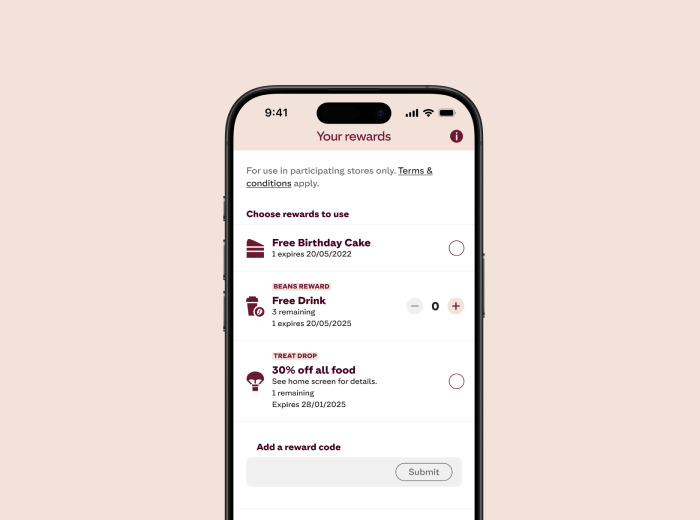
Enjoy little rewards more often with SWAPS
1. Come in store and select 'Rewards' in your Costa app.
2. Choose 'Use a Swap Reward' the tap 'Use now'.
3. A QR code will appear on your app, scan it as normal at the till.
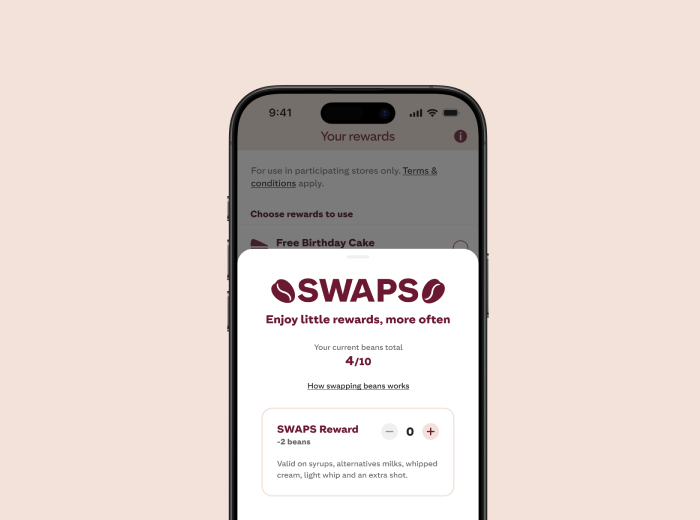
Opt into marketing and never miss your exclusive rewards
1. Open the app and select ‘Settings’ on the bottom menu bar.
2. On the Settings screen, find 'Contact Preferences' and tap 'Let us contact you'.
3. Then you can turn on notifications and set your preferences so you don't miss out on exclusive money off rewards and bonus beans.
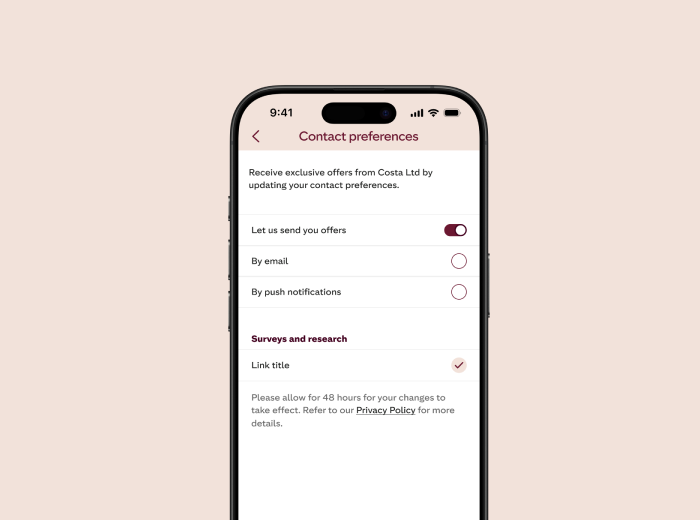
*Terms and conditions apply.


